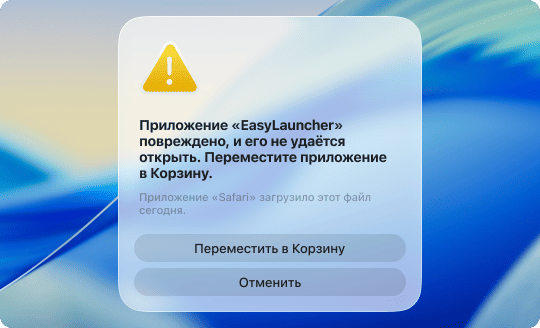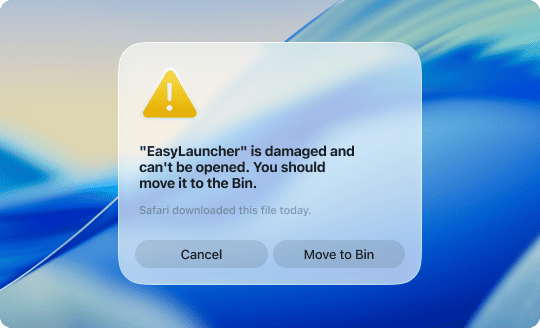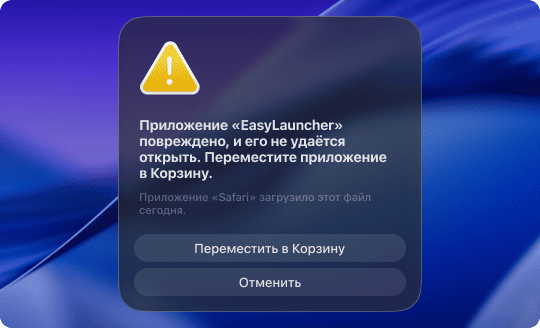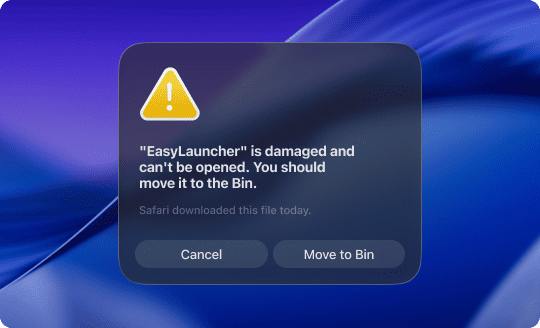Download
EasyLauncher
to your computer.
Select the appropriate application version based on your operating system. Supported systems are Windows, Linux, and macOS.